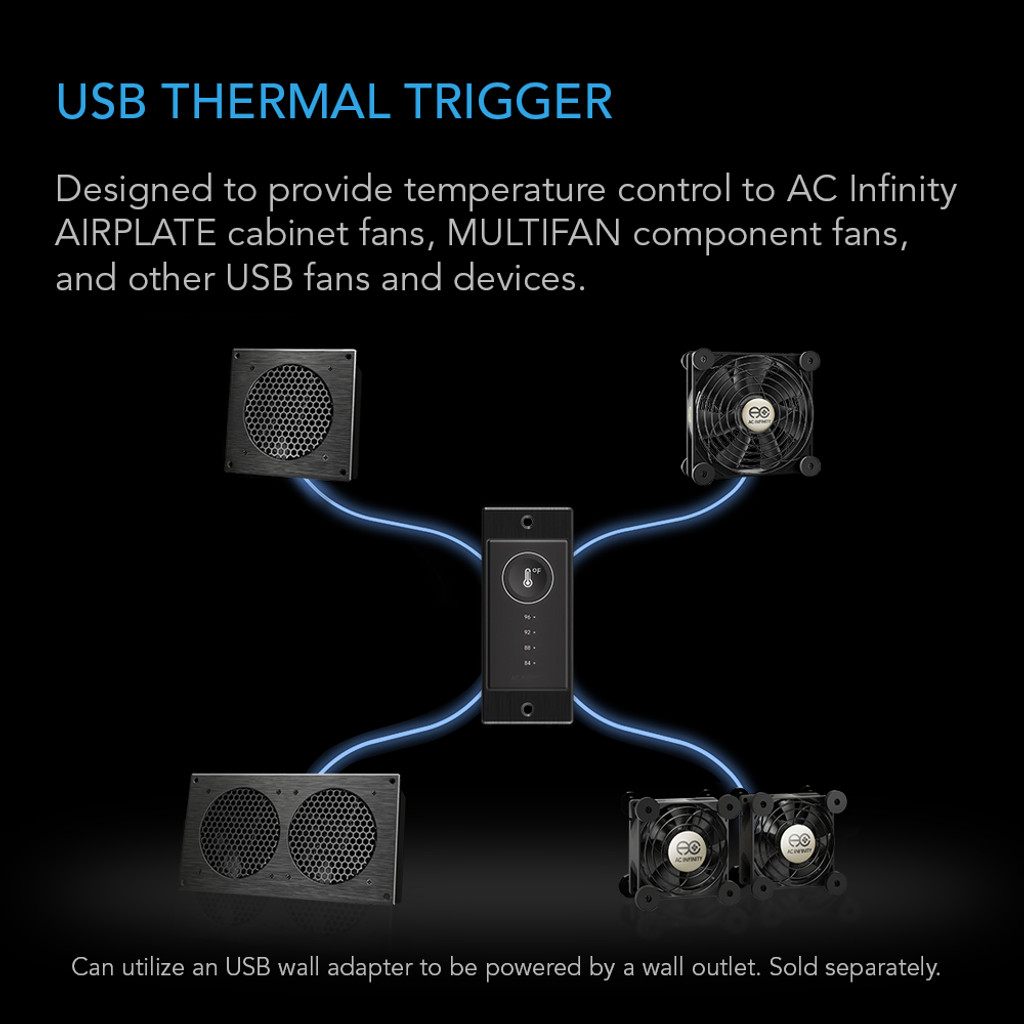CONTROLLER 1, Pre-Set Thermal Trigger, for USB Fans and Devices
- Preset temperature trigger with corded thermal probe, for USB fans and devices.
- Also controls up to six AC Infinity Cabinet and USB Fans, see below for compatibility.
- Programming includes four pre-set temperature triggers as well as an ON and OFF mode.
- Features a surface mount design, with a 6-ft precision waterproof temperature probe.
- Can be powered by USB or Outlet (USB wall adapter not included)
Product Description
The Controller 1 is designed to provide temperature trigger functionality to USB fans and devices, including AC Infinity AIRPLATE Series cabinet fans and MULTIFAN Series component fans. The unit measures 3.2 by 1.4 by 0.5 inches. It features an aluminum back-plate which can be surface mounted onto wall panels and cabinets. Includes a 6-foot precision thermal probe that is water resistant. Complete kit includes thermal trigger unit, thermal probe, mounting screws, and instruction manual.
Programming
The controller features four pre-set temperature triggers as well as an ON and OFF mode. The four temperature triggers are 84°F, 88°F, 92°F, and 96°F. Also includes a 4°F buffer to prevent fans from turning on and off too quickly due to small fluctuations in temperature.
Compatibility
The Controller 1 can power up to 10 watts worth of USB devices and fans, including AC Infinity AIRPLATE and MULTIFAN Series fans. This is approximately six fans but please note that some models contains more than one fan. For example, dual fan systems such as the AIRPLATE S7 or MULTIFAN S5 contains two fans. The controller would only be able to power up to three of these models for a total of six fans. The controller can also utilize the USB wall adapter that is included with AIRPLATE S-series fans to be powered through an outlet.
View full product info
- Preset temperature trigger with corded thermal probe, for USB fans and devices.
- Also controls up to six AC Infinity Cabinet and USB Fans, see below for compatibility.
- Programming includes four pre-set temperature triggers as well as an ON and OFF mode.
- Features a surface mount design, with a 6-ft precision waterproof temperature probe.
- Can be powered by USB or Outlet (USB wall adapter not included)
Product Description
The Controller 1 is designed to provide temperature trigger functionality to USB fans and devices, including AC Infinity AIRPLATE Series cabinet fans and MULTIFAN Series component fans. The unit measures 3.2 by 1.4 by 0.5 inches. It features an aluminum back-plate which can be surface mounted onto wall panels and cabinets. Includes a 6-foot precision thermal probe that is water resistant. Complete kit includes thermal trigger unit, thermal probe, mounting screws, and instruction manual.
Programming
The controller features four pre-set temperature triggers as well as an ON and OFF mode. The four temperature triggers are 84°F, 88°F, 92°F, and 96°F. Also includes a 4°F buffer to prevent fans from turning on and off too quickly due to small fluctuations in temperature.
Compatibility
The Controller 1 can power up to 10 watts worth of USB devices and fans, including AC Infinity AIRPLATE and MULTIFAN Series fans. This is approximately six fans but please note that some models contains more than one fan. For example, dual fan systems such as the AIRPLATE S7 or MULTIFAN S5 contains two fans. The controller would only be able to power up to three of these models for a total of six fans. The controller can also utilize the USB wall adapter that is included with AIRPLATE S-series fans to be powered through an outlet.