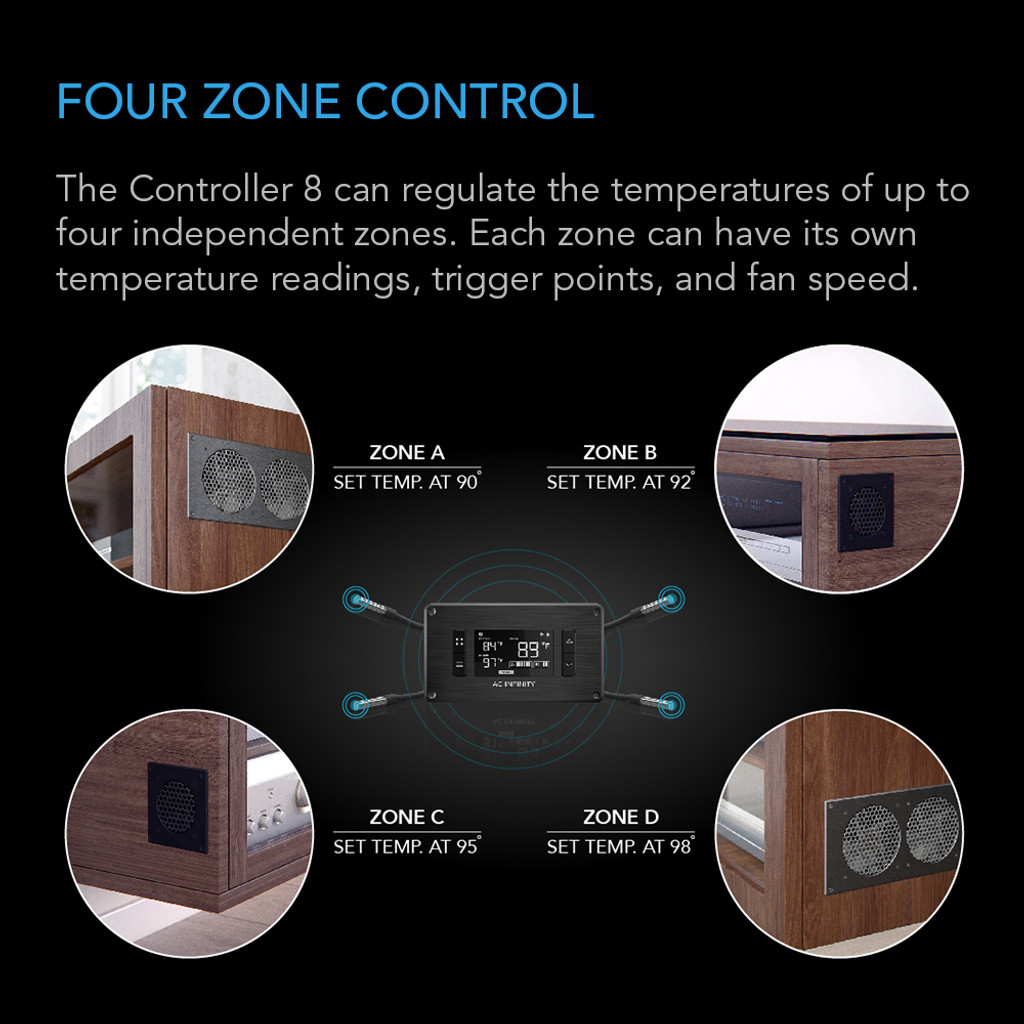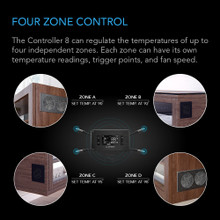




CONTROLLER 8, Intelligent Thermal Fan Controller, Multiple Zones
- Intelligent thermal fan controller with on-board processor and digital LCD display.
- Controls multiple fans in up to four independent zones, each with its own custom readings and settings.
- Automated programming that self-adjusts cooling power in response to changing temperatures.
- Features an alarm system, display lock, six fan speeds, two buffer options, and power failure memory.
- Includes mounting screws, power wall adapter, and four thermal probes | Bearings: Dual Ball
Product Description
The Controller 8 is designed to control multiple AC Infinity AIRPLATE Series cabinet fans and MULTIFAN Series component fans in up to four independent zones. This controller is ideal for cooling multiple enclosures, or for cabinets and shelves that have separate compartments with varying temperatures. The unit measures 5.2 by 3.1 by 1.7 inches, and contains a back lit LCD digital display, which can display Fahrenheit or Celsius. Its metal frame features a brushed anodized aluminum finish and can be mounted onto wall panels and cabinets. On the back side are four USB fan ports, one power port, and one thermal probe port. Includes four 6-foot precision thermal probe that are water resistant. Operating temperature can be set between 32 to 140 degrees Fahrenheit. Complete kit includes thermal controller, four temperature probes, mounting wood screws, mounting machine screws, plastic stencil, instruction manual, and 100-125V AC wall adapter.
Programming
The controller features an on-board processor that enables you to control fans in up to four zones with independent programming settings for each zone. There are four precision thermal probes included, each with its own fan port designated for each of the zones. This enables active temperature monitoring as well as intelligent programming that will automatically adjust fan speeds to respond to varying temperatures for each zone. Additional features includes an alarm system, display lock or off while programs are running, six fan speeds, three back-light settings, two buffer options, and power failure memory.
Compatibility
The Controller 8 can power up to 30 watts worth of AC Infinity AIRPLATE and MULTIFAN Series fans. This is approximately 18 fans but please note that some models contains more than one fan. For example, dual fan systems such as the AIRPLATE S7 or MULTIFAN S5 contains two fans. The controller would only be able to power up to nine of these models for a total of 16 fans. Other 5V USB fans can be compatible but may not be fully functional with the speed control feature.
View full product info
- Intelligent thermal fan controller with on-board processor and digital LCD display.
- Controls multiple fans in up to four independent zones, each with its own custom readings and settings.
- Automated programming that self-adjusts cooling power in response to changing temperatures.
- Features an alarm system, display lock, six fan speeds, two buffer options, and power failure memory.
- Includes mounting screws, power wall adapter, and four thermal probes | Bearings: Dual Ball
Product Description
The Controller 8 is designed to control multiple AC Infinity AIRPLATE Series cabinet fans and MULTIFAN Series component fans in up to four independent zones. This controller is ideal for cooling multiple enclosures, or for cabinets and shelves that have separate compartments with varying temperatures. The unit measures 5.2 by 3.1 by 1.7 inches, and contains a back lit LCD digital display, which can display Fahrenheit or Celsius. Its metal frame features a brushed anodized aluminum finish and can be mounted onto wall panels and cabinets. On the back side are four USB fan ports, one power port, and one thermal probe port. Includes four 6-foot precision thermal probe that are water resistant. Operating temperature can be set between 32 to 140 degrees Fahrenheit. Complete kit includes thermal controller, four temperature probes, mounting wood screws, mounting machine screws, plastic stencil, instruction manual, and 100-125V AC wall adapter.
Programming
The controller features an on-board processor that enables you to control fans in up to four zones with independent programming settings for each zone. There are four precision thermal probes included, each with its own fan port designated for each of the zones. This enables active temperature monitoring as well as intelligent programming that will automatically adjust fan speeds to respond to varying temperatures for each zone. Additional features includes an alarm system, display lock or off while programs are running, six fan speeds, three back-light settings, two buffer options, and power failure memory.
Compatibility
The Controller 8 can power up to 30 watts worth of AC Infinity AIRPLATE and MULTIFAN Series fans. This is approximately 18 fans but please note that some models contains more than one fan. For example, dual fan systems such as the AIRPLATE S7 or MULTIFAN S5 contains two fans. The controller would only be able to power up to nine of these models for a total of 16 fans. Other 5V USB fans can be compatible but may not be fully functional with the speed control feature.